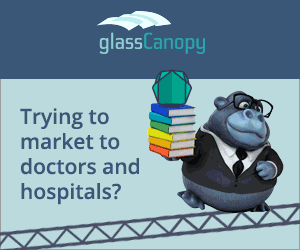B2B Campaign Design: Digital Banner Ad Best Practices
This is part 2 of 3 in our B2B campaign design series. Part 1 explains how to design landing pages, this post covers banner design, and part 3 explains how you can optimize campaigns based on your results.
As we explained in part 1, marketing centers around campaigns. We defined a campaign as . . .
An organized set of tactics promoting a call to action that drives lead generation.
Those tactics include banners that promote your product across a range of platforms (retargeting, paid social media, etc.) and accompanying landing pages where prospects actually convert.
In this post, we’ll share our best practices for banner design.
Remember: Digital lead generation is just one type of campaign, and banners are just one component of the larger campaign strategy. These tips are based on our experience promoting high-consideration B2B products.
Want to learn more about B2B content marketing?
Download our comprehensive 20-page guide.
B2B Campaign Design Tips: Banners
Banners draw prospects from other websites to your landing pages. The specs of your banners and how you design them will vary greatly based on the platforms used for promotion. Here are our best practices for optimizing copy and design for 3 main banner types.
Static Image Banners
Static banners are used across paid social media, email newsletters, and more. Because they are a still .jpg or .png image file, you only have one chance to make an impression—so direct, refined copy is key to getting your message across. When designing, keep the following factors in mind:
- Include a CTA button: Even if a platform includes a CTA in the surrounding text, your audience may not notice it. Most people only pay attention to your ad image, so why not place a CTA there—where the eye is already drawn? For even more effect, pick a bright color that makes the button stand out from the background.
- Think about the platform: Envision where your ad will be placed and what the website looks like. Ads need to be eye-catching to be effective, so don’t include colors that blend into the background. Where the ads are displayed will also determine if you need to include your logo in the banner imagery.
- Don’t use too many words: Your ad may only get a moment of the reader’s attention. Get your point across quickly and effectively, and end with a strong CTA.
- Consider the words around the ad: Many platforms require additional copy around the image. While most prospects focus on the image and the text immediately under it, some readers need more convincing before they’ll click, so all of your copy should be clear and strong.
- Include some imagery: Keep it simple but not too simple. Include some interesting imagery that draws people in. Studies have shown that prospects are drawn to images of smiling people, but you may want to feature more personalized images such as product shots or illustrations.
Here’s an example of a LinkedIn static banner from one of our other glassCanopy campaigns:
Animated .gif Banners
Animated banners offer the added benefit of more flexibility with visual elements and additional opportunities for copy. However, animated banners are typically used for retargeting, so you’re directly competing with the content on the web page that your prospect is trying to view. To stand out, here’s what you should keep in mind:
- Catch their eye: Animated banners often appear on the sides of websites for retargeting. There has to be enough movement to catch readers’ attention. (But be careful with your flair—there are restrictions on strobing or other visual effects.)
- Think of each frame as a single ad: Since these ads appear alongside articles and other engaging content, people will likely scroll by. For those that do stop to view the ad, make sure it is interesting and has enough information that it makes sense—regardless of where they land in the animation. Although each frame is part of the larger ad, the copy and design should work standalone, so even if a prospect only sees a single frame, you can turn them into a lead.
- Consider frame speed: Consider how the animations work, the time or looping restrictions, and how much copy can realistically be read within that time. You may need to see the copy within the final design to determine if it will work.
- Put a CTA on every frame: Include a CTA button on every frame so it’s clear the ad can be clicked on, no matter where they are in the animation.
- Include your logo: Animated banners are often used for retargeting and act more as brand awareness, offering value in familiarity. So make sure your design is distinct and clear, and people will remember your brand, even if they don’t convert right away.
- Always include a border: With retargeting, you don’t always know where your ad will show up—or the background color on which it will appear. Always include at least a 1px border that contrasts with the main background color of your ad. This will prevent your banner from fading into the scenery, regardless of the website backdrop.
Here’s an example of an animated retargeting banner from one of our other glassCanopy campaigns:
Pro Tip: Make sure your banner and landing page CTAs match.
This tip may seem obvious, but when you are juggling several campaigns, details can get lost in the shuffle. Test your links to ensure the banner and landing page language match. If you have a banner offering a webinar, don’t send your leads to a landing page that provides a downloadable eBook. This would be a confusing experience for the user, leaving them frustrated (and with a bad impression of your company).
Rich Media Banners
Rich media ads are similar to animated banners, but you can add interactive elements. These ads combine design with a small amount of coding—similar to old-school flash. They are also used for retargeting (on platforms that support them), so make sure to think about all the best practices we discussed for animated banners, as well as:
- Don’t get too crazy: Just because you can do a lot of eye-catching elements, doesn’t mean you should. Rich media banners take a little more work than .gif banners and can’t be used on quite as many platforms, so there should be a solid reason why you’re using them. Weigh the pros and cons to ensure it’s worth the investment.
- Customize and personalize: You can introduce dynamic and custom messaging by combining your ads with local or personalized ad platforms. Customization can include leveraging local time zones for a countdown to an event, incorporating cross-device information for modified messaging, and more.
- Take advantage of mobile: Rich media ads provide the opportunity to expand your ad experience across the page with MRAID (Mobile Rich Media Ad Interface Definitions) technology. Particularly on mobile, screen real estate is restricted, and you may want to say more than can fit in a 320×50 pixel space. Using rich media allows the user to click on the ad and expand it to view more images or videos.
- Use HTML 5: HTML 5 has become the standard format for rich media ads. It’s better than flash because it requires no additional plugins to operate on websites.
- Create a clear UX path: If you’re truly taking advantage of your rich media ads, prospects will be doing more than just clicking a button. This more complicated user experience requires a detailed look at the UX. This includes easily accessible expand/close buttons, user-initiated actions to start, and more. You don’t want to lead prospects down a confusing path that results in them abandoning your ad. Remember, it’s still all about getting that conversion.
Next Step: Launch Your Campaign and Test!

Ready to get started with B2B marketing but don’t know where to start? We can help!
- Medical Marketing SEO: Using SEO to Target Doctors and Healthcare Professionals (+ Checklist) - December 4, 2023
- Marketing to Dentists: How to Market to Dentists - August 8, 2023
- HCP Marketing Trends 2023: 23 HCP Marketing Stats for 2023 - November 30, 2022